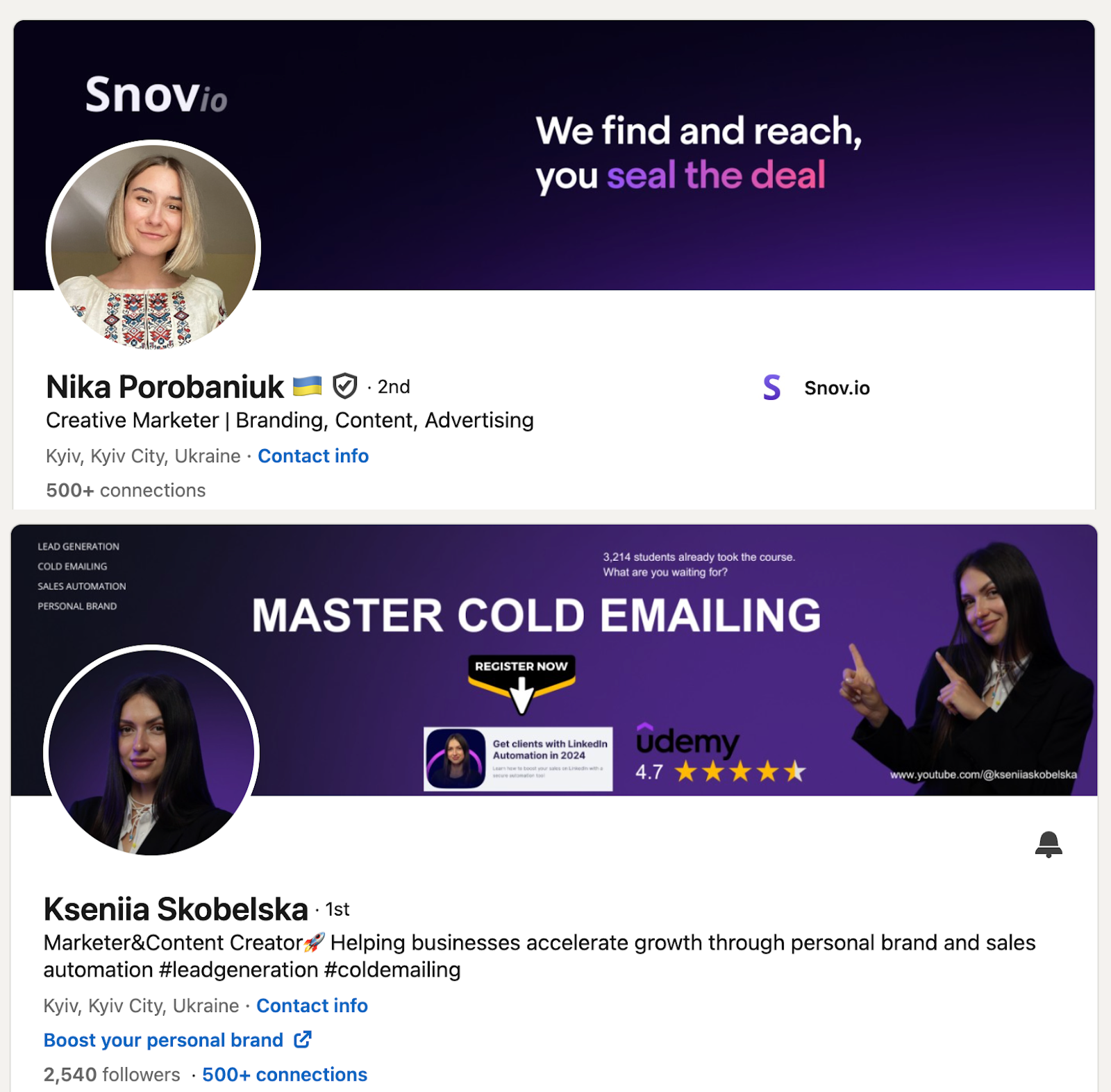TL;DR: Growing sales with LinkedIn takes more than just posting about your product and hoping for the best. So, our sales and marketing experts have put together a guide on creating a successful LinkedIn sales strategy. Read our post to learn tried and true ways to enhance your sales with LinkedIn.
Are you looking for new lead generation channels? Then, you should consider social media, particularly LinkedIn, as it has become a very popular prospecting and sales platform.
Most of us already spend time on social media for fun. But LinkedIn also offers endless opportunities for networking and selling.
Don’t know where to start? Check out this post to learn how to properly use social media for sales purposes!
Outline:
Why is LinkedIn essential for successful sales?
According to the LinkedIn Benchmark Report, brands nowadays prefer to engage with their customers via social media. The exact platform marketers use depends on their niche.

LinkedIn is an exclusively business-focused networking platform. Its purpose is to forge partnerships, so users expect other professionals to reach out to them. Thus, people don’t view sales pitches as a rude invasion of their personal lives.
This unique focus makes LinkedIn the preferred lead generation platform for B2B sales professionals. And for good reason: companies that engage in social selling on LinkedIn double their conversion rates.

So, regardless of your company’s size and industry, it’s always a good idea to get on LinkedIn. But you must have an effective strategy if you want to see the results faster.
So, regardless of your company’s size and industry, it’s always a good idea to get on LinkedIn. But you must have an effective strategy if you want to see the results faster.
How to build an effective LinkedIn sales strategy
To become a social selling guru, you first need to create a plan that fits your goals and helps you prioritize tasks.
Here’s a LinkedIn sales strategy template that you can optimize for your needs:
- State your objectives
- Set KPIs
- Identify your perfect buyer personas
- Define your activities
- Evaluate how much time and resources you will need.
Step 1. State your objectives
Any successful strategy starts with clearly understanding your goals. Figure out what you want to achieve by using LinkedIn for sales purposes. The most common objectives for a B2B LinkedIn sales strategy include:
- Generating more qualified leads;
- Increasing the conversion rate of leads to opportunities;
- Increasing the average deal size;
- Strengthening brand awareness;
- Creating partnerships with relevant businesses.
These are only a few of the possible goals. Identify what your business needs most right now and go from there. It’s best to set one to three goals at a time to avoid spreading your efforts too thin.
Step 2. Set KPIs
Once you’ve defined your goals and objectives, it’s time to outline how you’ll measure your progress toward them. To do this, set qualitative and quantitative KPIs and define which metrics you should use to track your productivity.
For example, if your objective is to generate more qualified leads, you need to track such KPIs as connection acceptance and response rates, meeting-to-opportunity conversion rates, and lead quality scores.
Also, keeping an eye on your Social Selling Index (SSI) is essential for almost any objective in your LinkedIn strategy.
Step 3. Identify your perfect buyer personas
LinkedIn is full of professional accounts, yet you shouldn’t aim to appeal to all of them. You must discover your target audience to effectively reach out to it. Depending on your objectives, identify 3-4 types of LinkedIn users you’ll target with your strategy.
🔎 Pro-tip:
Creating a buyer persona can be a lengthy process that requires analyzing a lot of data. Employ technology to streamline the process.
Watch the video to learn how to create a buyer persona using ChatGPT:
With clearly defined buyer portraits, you’ll be able to determine their specific pain points, interests, when they’re most frequently present online, and other behavior patterns. They will give you an idea of what content your audience craves, when they’re the most approachable, and which style of approach you should use.
Step 4. Define your activities
Depending on what your target audience needs, define how you’ll interact with them on social media. LinkedIn is a powerful platform that offers a ton of lead generation and outreach opportunities. You can:
- Search LinkedIn personal profiles and company pages to find relevant prospects.
- Join and participate in relevant groups to show your expertise, build relationships, and find leads.
- Publish valuable content that addresses your customers’ pain points, offers solutions, showcases your expertise, builds trust, and enhances your brand’s visibility.
- Connect with relevant people and send messages to your connections to offer products or services.
- Message relevant people directly via InMail, not waiting for them to accept your connection request.
- Create LinkedIn ads to supplement your organic outreach with paid ones.
This list is by no means exhaustive. You can also experiment with different combinations of actions in your LinkedIn strategy and see which works best for you.
Step 5. Evaluate how much time and resources you will need.
The more holistic your approach to social selling is, the more conversions you’ll achieve in the same amount of time. On the other hand, the more actions you include in your LinkedIn sales strategy, the more time and effort you’ll have to devote. It’s crucial to strike a realistic balance.
|
📌 Pro tip: Use LinkedIn automation software to streamline your LinkedIn outreach and sales process. The Snov.io LinkedIn Automation Tool covers all of the social selling essentials, including:
Snov.io also protects your LinkedIn account and data with a location-based proxy for each connected LinkedIn account and cloud-based operation to ensure consistent activity from your LinkedIn profile even when you are offline. |
Why incorporate LinkedIn Sales Navigator into your strategy
LinkedIn Sales Navigator is a sales automation tool designed by LinkedIn. Most sales experts include LinkedIn Sales Navigator in their strategy because it offers unique advantages for sales reps. While you can still achieve success without it, this tool is certainly worth exploring.
Start with a trial version and decide if this Premium feature is worth the cost. Its core functionality for sales professionals includes:
- Advanced search to discover high-quality leads. LinkedIn Sales Navigator lets you add up to 35 parameters to your search filters. This way, you can find perfect leads and focus your sales efforts on them.
- Personalized lead recommendations to boost your lead generation efforts. LinkedIn Sales Navigator uses your saved searches and engagement history to offer potential leads.
- InMail credits to reach more LinkedIn accounts. InMail is an effective way to contact users you haven’t connected with. You can also use them to avoid going over your connection requests’ limit.
- Sophisticated sales intelligence to identify promising leads and keep ahead of competitors. LinkedIn Sales Navigator can help you monitor your prospects’ company news or changes in behavior, industry trends, and competitor activity. It will also notify you about prospects who are actively researching solutions similar to your offer.
Expert tips for enhancing your LinkedIn strategy
After carefully planning your LinkedIn strategy, consider a few of the best practices to improve its chances of success.
1. Optimize your profile.
Your LinkedIn profile is your social business card. Make sure it fully conveys who you are and what you do. People are naturally distrustful of LinkedIn profiles that lack information or look fake.
Include a professional photo of yourself, up-to-date information about your role and experience, and a short explanation of your business offer. Use keywords and hashtags relevant to your industry to enhance your profile’s visibility.
To better understand how profile optimization looks in practice, take a look at Snov.io marketers’ profiles below:
2. Personalize your LinkedIn messages.
Make no mistakes, your leads are getting a lot of sales messages on LinkedIn every day. Yours have to stand out. Prospects are much more likely to convert if you’ve managed to establish a personal connection with them.
LinkedIn message personalization starts with addressing each recipient by name, but it doesn’t end there. Customers want to know that you understand their unique struggles and have a fitting solution.

But how does it realistically translate into building a LinkedIn sales strategy? Study your industry thoroughly. Understand the major challenges each type of business in the particular industry faces, and how different stakeholders are dealing with these challenges.
Then, segment your prospect list carefully. Make sure to tweak your sales pitch in a way that is relevant to people in each segment.
|
📌 Pro tip: We recommend implementing personalization into your LinkedIn messages to enhance your sales strategy. For example, you can customize connection requests or InMails with Dynamic Content in the Snov.io Campaign tool. This way, you’ll be able to tailor the content of each message to the recipient’s interests based on data they have in their LinkedIn profile. |
3. Always follow up
The successful sales strategy should consider that prospects rarely convert from just one interaction. Most likely, you’ll need to reach out to your leads more than three times to make a sale.
So don’t despair if leads don’t reply to your first message. Try again. Also, adding other means of communication, like InMails and emails, can be very effective.
After all, for many B2B professionals, emails still remain the preferred channel of communication. And while LinkedIn is a great place to demonstrate your credibility and make initial contact, it can be more productive to continue conversations with your prospects via email.
|
❗️Remember: Though follow-ups are a major part of a successful sales strategy, sending them too close to each other can land you in LinkedIn jail. The same applies to emails that are part of your multichannel sales strategy. Configure your marketing automation software to add breaks between messages or emails, and mail follow-ups based on the customers’ behavior. |
4. Unlock the power of content marketing
Content plays a key role in sales on social media. Using different types of content strategically, you can achieve multiple goals at once.
| Goal | Type of content |
| Increasing brand awareness and authority
|
Insightful long-form articles, posts that analyze industry trends, opinion pieces from experts, case studies, and announcements that highlight your achievements. |
| Generating more high-quality leads | Actionable tips and guides that help your potential prospects solve their problems, relevant studies, and analytical reports. These work best in an easy-to-download format, such as a PDF. |
| Driving website traffic | Short-form posts on topics highly relevant to your prospects that include links to your website. |
| Promoting your products and services | Advertisement posts that highlight your product’s benefits. Use these in combination with more comprehensive educational pieces that explain how your clients can utilize your product to achieve their relevant business objectives. |
Regardless of what type of content you include in your strategy, it must be valuable and engaging. Always proofread your content before posting to eliminate any typos or inaccuracies. Make sure that any photos or illustrations you include in your posts are professional and well-defined.
5. Track and optimize your LinkedIn sales performance
Nowadays, the market changes at the speed of light. Customers’ needs and preferences change, new technologies emerge, and tons of competitors enter the industry. This means that your sales strategy needs regular reassessment and optimization.
Analyze your LinkedIn activity and the results it yields to identify trends and patterns. Depending on your objectives, you can track the number of accepted connection requests, answered messages, scheduled calls, closed deals, and so on.
Compare your performance against your KPIs, as well as industry benchmarks. Based on this analysis, determine which areas of your strategy can be improved.
For example, Snov.io’s LinkedIn Automation solution provides clear and comprehensible reports that you can use to optimize your strategy. You can track the effectiveness of your campaigns and monitor their total performance from a single dashboard.

Your next steps
Now that you’ve learned how to set up your LinkedIn sales strategy, it’s time to take action. Use tips from this article and tools from your Snov.io account to enhance your efforts. Remember to always analyze your progress and adjust your strategy accordingly.
If you want to see the results faster, consider expanding your knowledge. Sign up for a free LinkedIn Automation course and become a pro at social selling.