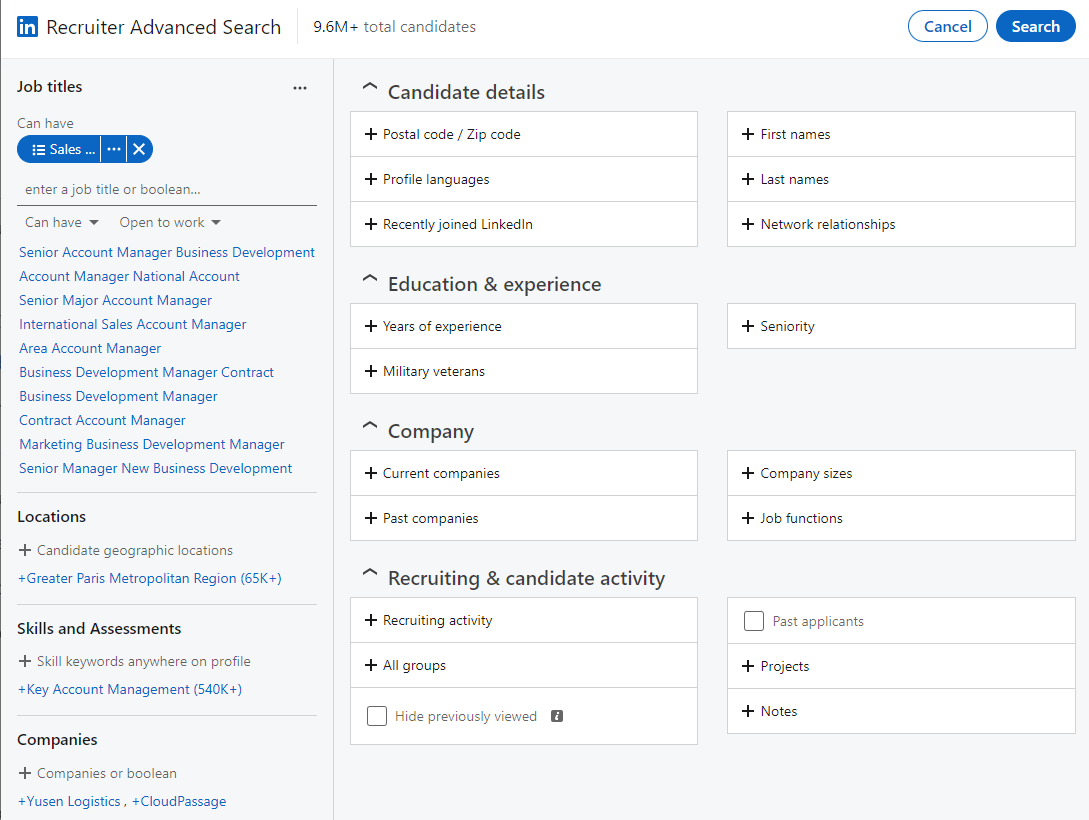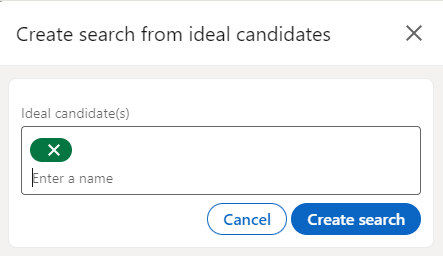TL;DR
LinkedIn boasts 1 billion members worldwide, which makes it a very promising tool for hunting professionals. The key LinkedIn recruitment challenge is to find your ideal candidate match in such a vast talent pool. You need a targeted strategy to navigate your efforts efficiently.
In this article, we’re going to explore how to approach LinkedIn for hiring top talent most effectively. We’ll uncover the top LinkedIn recruiting solutions and dive deeper into the talent acquisition strategies every recruiter can afford.
Key points of this post:
Why use LinkedIn for recruitment
Before diving deeper into the best practices of your hiring strategy with LinkedIn, let’s explore the key benefits of using this platform for recruiting.
LinkedIn covers a broad professional demographic worldwide: 304 million+ professionals in North America, 326 million+ people in the Asia-Pacific region, 260 million+ in Europe, and 199 million+ in Latin America.
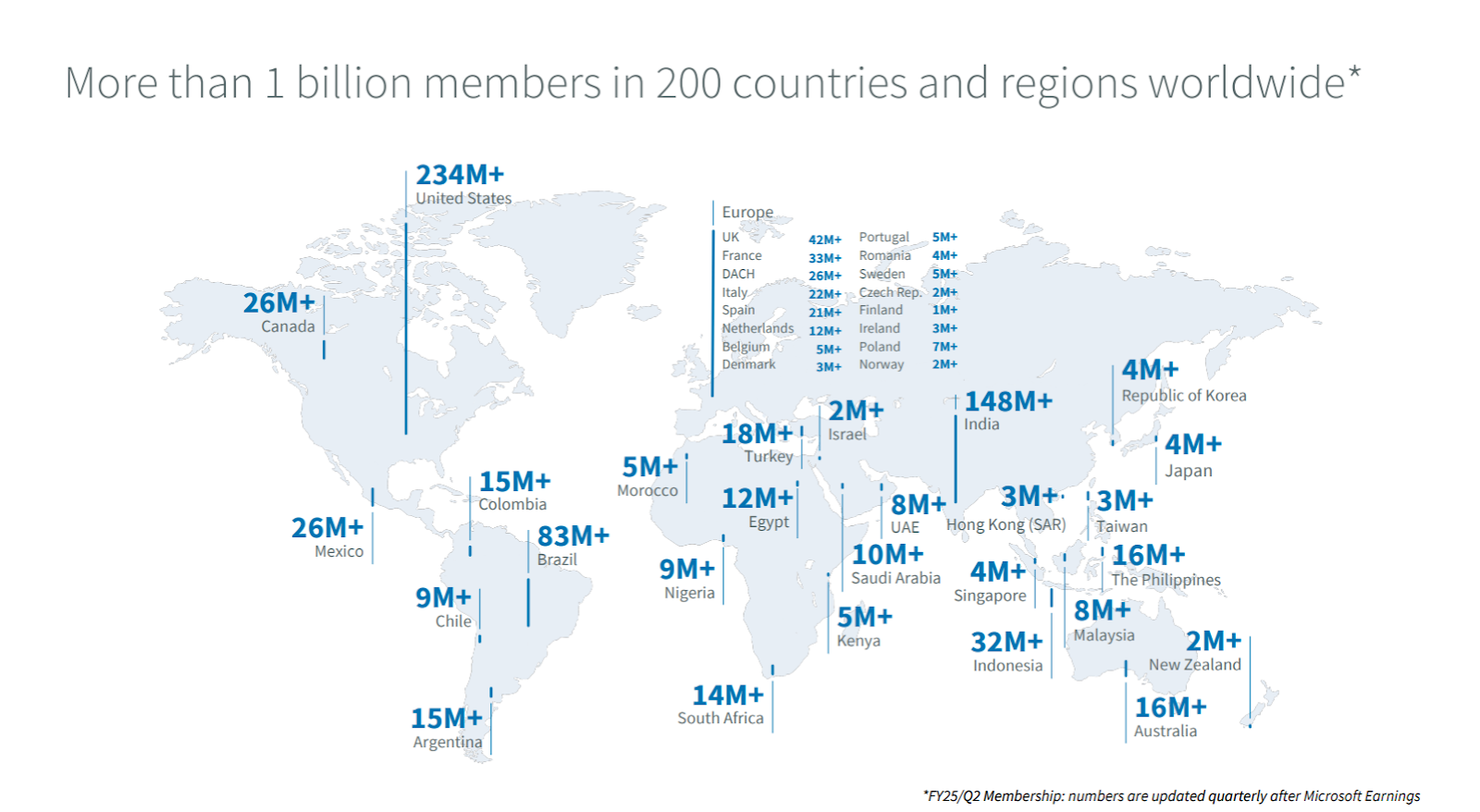
More than 11,000 users apply for jobs every minute. That means you’re organically offered thousands of opportunities for recruiting the best candidates.
It’s not a surprise that, in just 60 seconds, LinkedIn sees 7 successful hires and 18,000 new connections. Indeed, LinkedIn is not just a platform for hiring top talent. It helps you shape your brand image and attract the best professionals through meaningful relationship-building.
If you compare LinkedIn to any other recruiting tool, the key advantage of this platform is that it offers great outreach opportunities. As a recruiter or HR manager, you’ve got options to message candidates directly.
And if you resort to LinkedIn outreach automation, you can interact with hundreds of candidates at a time.
LinkedIn Recruiter vs LinkedIn Recruiter Lite: top solutions for hiring talent
To boost recruiting efforts, LinkedIn provides two key solutions: LinkedIn Recruiter and LinkedIn Recruiter Lite. Let’s uncover the key features of these powerful LinkedIn recruitment tools and see how they differ.
What is LinkedIn Recruiter?
LinkedIn Recruiter is a powerful hiring platform designed for mid-size to enterprise-level companies. It helps recruiters find and engage potential employees faster and more efficiently, owing to its special features:
Advanced search and filters
LinkedIn Recruiter makes hunting for your ideal candidates feel like a walk in the park with advanced search capabilities. When applying these filters, you can simply type in what you’re looking for in your own words.

Open to work spotlights
These are special highlights that help you see which candidates are looking for jobs and, hence, are more likely to respond to your messages and InMails.

Candidate recommendations
LinkedIn Recruiter intelligently analyzes your search history to provide more accurate AI candidate recommendations. This feature highlights quality employees who might have been overlooked otherwise.

Talent pipeline management
LinkedIn Recruiter presents you with the opportunity to create projects and manage your hiring pools even more smoothly. On top of that, you can add notes to candidates’ profiles and set reminders to keep all candidate information organized in one place.

Collaboration tools
LinkedIn Recruiter allows you to share candidate profiles and project updates, ensuring your recruiting team stays perfectly in sync. Additionally, keeping things secure is easier than ever, as you can assign specific roles and permissions.
InMail messaging
With InMails, directly reaching out to potential candidates becomes possible even when they aren’t part of your network.

Applicant tracking system (ATS) integration
The platform allows companies to integrate their existing ATS platforms to bring candidate information together. This way, teams can automate the process, stay more productive, and cut down on errors that usually occur while entering data manually.
In addition to all these features, with LinkedIn Recruiter, you’ll have lots of insights on talent supply and demand, salary benchmarks, and industry trends at your fingertips. Such valuable information is what you need to get the upper hand with your recruiting strategies.
What is LinkedIn Recruiter Lite?
LinkedIn Recruiter Lite is another great solution for hiring specialists, but it is slightly more limited in terms of functionality. Despite this, the tool is still perfect for small-to-medium businesses with light hiring needs.
Here are the key features LinkedIn Recruiter Lite offers:
Candidate search capabilities
With the platform, you get access to 20+ filters to help you better target your ideal candidates. Sorting professionals by skills, location, and experience is available as well.
Network reach
LinkedIn Recruiter Lite lets you connect with 1st, 2nd, and 3rd-degree professionals outside your network.
InMail messages
The tool also offers 30 InMail messages per month to contact people directly.

Plus, just like LinkedIn Recruiter, this plan provides multi-user collaboration tools and candidate recommendations. As for reporting and applicant management features, LinkedIn Recruiter Lite offers fewer opportunities than LinkedIn Recruiter.
LinkedIn Recruiter vs LinkedIn Recruiter Lite: which plan to choose
If you need a robust solution for your recruiting needs, LinkedIn Recruiter will provide you with more options. You can enjoy its highly advanced candidate management features and custom reporting, which LinkedIn Recruiter Lite doesn’t offer.
However, if you’re okay with the number of search filters and limited candidate recommendations, you can start with LinkedIn Recruiter Lite:

What’s more, you should consider the pricing. While LinkedIn Recruiter Lite will cost you $170/a month ($139.99/a month when billed annually), LinkedIn Recruiter is a much more expensive solution, the pricing of which you need to request by contacting sales.
What’s more, you should consider the pricing. While LinkedIn Recruiter Lite will cost you $170/a month ($139.99/a month when billed annually), LinkedIn Recruiter is a much more expensive solution, the pricing of which you need to request by contacting sales.
Expert tips for using LinkedIn Recruiter and LinkedIn Recruiter Lite
No matter which plan you choose, in skilled hands, both of these solutions can make a huge difference to your hiring strategy. Here are some LinkedIn recruiter tips that might come in handy:
Post a free job
Provide a detailed description of the job functions, industry specifics, and requirements for the seniority level to advertise your job opening to qualified candidates.
Get talent insights
Create a project and see the detailed information about the talent pool within the job position you’re looking for. This allows you to add specific requirements to the job description and narrow down the search.
Narrow down your results with LinkedIn recruiter spotlights
These filters, available at the top of the search, allow for more targeted recruiting. You can apply one or multiple of them at once to narrow down your candidate pool.
Let’s explore some Spotlight examples:
| Spotlight | Description |
| Open to work
|
Indicates candidates who have shared their openness to hearing from recruiters. |
| Active talent | Identifies professionals who are more active on LinkedIn, meaning they’re more likely to respond. |
| Have company connections | Finds candidates who are part of your employees’ network. |
| Interested in your company | Highlights people who have shown interest in your company through interactions. |
| Rediscovered candidates | Indicates candidates that your team has previously interacted with who fit the ideal candidate profile. |
| Internal candidates | Identifies candidates who have been working in their role in your company for 6 + months and match your search criteria. |
Note: LinkedIn Recruiter Lite offers only the “Have company connections” and “Interested in your company” spotlights.
Use advanced search filters
Take advantage of LinkedIn Recruiter’s 40+ advanced filters (or 20 if you use LinkedIn Recruiter Lite) that allow you to zoom in on your ideal candidates. Use keyword combinations and save custom filters to make future searches even easier.
Take your recruitment strategy further with Boolean searches
Both LinkedIn recruitment solutions let you streamline your search by using a keyword filter along with a Boolean search. It’s indeed a smart way to gain control over finding your ideal candidates by allowing you to apply operators like AND, OR, and NOT.
Ready to leverage Boolean search? Here are these key operators you should know:
- AND: Use “AND” to find profiles with all the listed terms (e.g., “accountant AND finance AND CPA”).
- OR: Use “OR” to include profiles with any of the listed terms (e.g., “developer OR programmer”).
- NOT: Use “NOT” to exclude certain terms (such as “developer NOT junior”).
Plus, you can group terms using parentheses, like “developer AND (Java OR Python).”
Use search from ideal candidates
Instead of typing keywords and playing with search filters, simply provide several examples of candidates who ideally match your criteria. LinkedIn recruitment tools will analyze their profiles (skills, industry, job titles) and automatically generate a talent pool of similar candidates.
Embrace AI recommendations
The tools make your talent hunt easier with AI recommendations, helping you find up to 10% new, qualified candidates. This feature relies on your real-time hiring signals (e.g., Save, Hide, or Message candidates) to reveal professionals who might otherwise be overlooked.
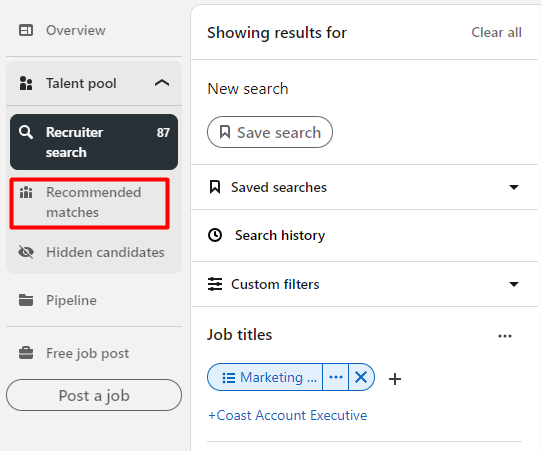
LinkedIn recruitment best practices to secure top talent
Before you start recruiting top talent, let me share several practical tips that will give you an edge in your hiring efforts, even on a free LinkedIn account.
How to hire top talent on LinkedIn:
- Write effective job posts
- Use automation
- Benefit from LinkedIn InMails
- Consider paid advertising
- Post your job openings for free through Basic Jobs (Limited Listings)
- Attract and reach out to passive candidates
- Use LinkedIn private mode
- Participate in LinkedIn Groups within your industry
- Ask employees to refer qualified candidates
1. Write effective job posts
That’s the first thing to consider when approaching LinkedIn for recruitment. A well-written job description not only outlines the role’s key requirements but also offers a glance into the company’s culture. Here’s what to keep in mind:
- Be сlear and сoncise: Jargon, acronyms, and overly vague language might get in the way of clear communication and deter potential candidates.
- Maintain a positive and inclusive tone: Welcoming and friendly phrases in the job description make professionals more eager to apply.
- Optimize for search engines: Relevant keywords help ensure your job posting is easy to find.
- Be transparent about compensation: Clearly communicate the salary range to set accurate expectations from the get-go.
- Highlight the requirements and benefits of the position: Candidates should understand what you expect from them as well as see how they can grow in the role.
- Promote your company’s mission and values: This helps to find candidates who better align with your organizational culture.
- Enhance readability: Bullet points, headings, and concise paragraphs ensure your job description is easy to comprehend
As we all love first-hand recommendations, I asked our recruiting expert, Oksana, to share her tips on how to write a perfect job post:
Don’t make the mistake of pushing away candidates with job titles that sound more like a secret mission than a real job. So, instead of posting that you’re looking for a Director of Spam Reception, stick to a simple industry-standard Data Engineer title.
Share the story behind the position. Any exciting new projects? Any recent company achievements worth sharing? Something that really sets you apart from others? This information might catch the attention of the right people — those who resonate with your mission.
Recruiter at Snov.io
-
Use automation
If you need to interact with dozens of potential candidates, automation can help you reduce manual work and save a great deal of time. Automation tools are able to streamline lots of your LinkedIn recruitment activities, in particular:
Contact discovery
With such Chrome extensions as LinkedIn Prospect Finder, you can quickly build a list of contacts along with their LinkedIn profiles and verified email addresses.

What especially attracts recruiters to this tool is that it allows gathering a list of candidates for free.
Outreach automation
As you collect candidates and their contact data, you’re ready to bring your outreach strategy to life. With the LinkedIn Automation Tool from Snov.io, it won’t take much time. Just set the actions you’d like to automate — viewing profiles, liking posts, sending connection requests, messaging, and InMails. The tool will start interacting with candidates on your behalf.
Multi-channel engagement
Don’t stick to only one platform. You can do much better with your recruitment by combining LinkedIn and email, ensuring your messages get through. Snov.io will be your reliable partner here, as it allows you to automate both email and LinkedIn interactions within a single campaign.
|
💡 Expert note: Ensure safety while automating your LinkedIn activities! If you’re going to use any automation software, check if it’s safe. Location-built proxies, dedicated IP, and smart LinkedIn limits (Snov.io has it all) should be the number one aspect of security you need to consider. |
2. Implement LinkedIn InMails
Unlike regular LinkedIn messages, InMails can help you reach out to candidates without being connected. So, if you’ve got a Premium account, use this LinkedIn feature for your LinkedIn recruitment outreach.

3. Consider paid advertising
To take full advantage of LinkedIn recruitment, it might be worth giving a shot to paid promotion. According to LinkedIn itself, job advertising can triple your chances of getting qualified applicants.
Consider the following tips while using paid advertising for job postings:
- Use advanced search filters to segment the audience based on job title, location, and more.
- Consider adding screening questions as well to help you weed out candidates who don’t match your skill expectations.
- Set a budget, paying attention to all the necessary details about your target audience.
- Ensure your post is optimized for mobile to make applying easier.
4. Post vacancies through Basic Jobs (Limited Listings)
Did you know you can also post job offerings for free via Basic Jobs (formerly Limited Listings)? These postings show up to candidates interested in relevant positions.
To activate the possibility to post a job for free, find the Jobs tab above:

You’ll see the option to post a free job in the left menu:

The only downside to this approach is limited visibility compared to paid promotion. However, recruiters on a budget or those who have to fill just a few positions can greatly benefit from this option.
5. Attract and reach out to passive candidates
Passive candidates are professionals who aren’t actively seeking a job but might still be interested in the vacancies you post. Engaging with them through direct outreach or valuable LinkedIn posts is always a good idea. It’s your chance to boost brand awareness and build relationships with people who may potentially apply for a job in your company.
6. Use LinkedIn private mode
This feature allows you to do your headhunting anonymously and at your own pace. You can avoid getting lost among a heap of applicants and focus only on those talents who meet your requirements.
7. Use LinkedIn private mode
This feature allows you to do your headhunting anonymously and at your own pace. You can avoid getting lost among a heap of applicants and focus only on those talents who meet your requirements.
8. Participate in LinkedIn Groups within your industry
Checking out LinkedIn Groups might be your golden opportunity to find high-quality professionals in your field. But don’t spread the word about your openings across every community; stick to a very targeted approach.
Niche groups tailored to your industry are what you should go for to avoid irrelevant candidates. More so, they can be great hubs for growing your skills while getting valuable recommendations from other recruiting experts, for example:

9. Ask employees to refer qualified candidates
Don’t overlook this approach in your LinkedIn recruitment process. Employees know the company culture inside out and may often refer high-quality candidates to their connections.
When a referral converts into a successful hire, they feel recognized for their contribution, while the company reduces hiring costs.
Here are a few key steps to effectively encourage referrals:
- Get the word out: Keep your employees updated on open roles and communicate your expectations clearly. Share job descriptions to make sure they tap into their network with a solid understanding.
- Motivate with incentives: Offer some explicitly stated rewards for successful hires.
- Provide feedback: Be transparent with your colleagues, even if their referral didn’t work out. Thank them for the referral anyway, making them feel validated and encouraging their future efforts.
It’s time to hire top talent!
LinkedIn is a true gem when it comes to headhunting. And it’s quite obvious that the only thing that truly matters in your LinkedIn recruitment isn’t just search; it’s how you approach the hiring process.
Put all the above insights into action and leverage LinkedIn to get your recruitment to the next level. And remember to embrace Snovio’s LinkedIn Automation to do your recruiting outreach faster and smarter.